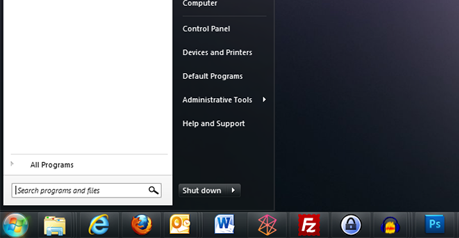hide and unhide System tray icon's
Icons of windows stat up items like network,system message and antivirus,sounds etc..are minimized in system tray here the simple tips to hide and unhide icons in System tray.Windows 7 allows you to hide and unhide icons in system tray using simple Drag and drop method
you just click on icon and drag it into the system tray.
How to add/remove icons in windows 7 task-bar:
would you like to enable some of your favorite applications in windows task-bar?here the
simple steps to enable/disable icons in task bar.
STEP'S to enable Icons in windows Task-bar:
enabling icon's in task-bar is so easy just click on the icon you want to enable in task-bar tan drag
it on task-bar.
STEP'S to disable Icons from windows Task-bar
if you want to disable some unwanted icons from windows task-bar then right click on that
task-bar icon then select unpin this program from task-bar
FOR MORE TIPS AND TRICKS