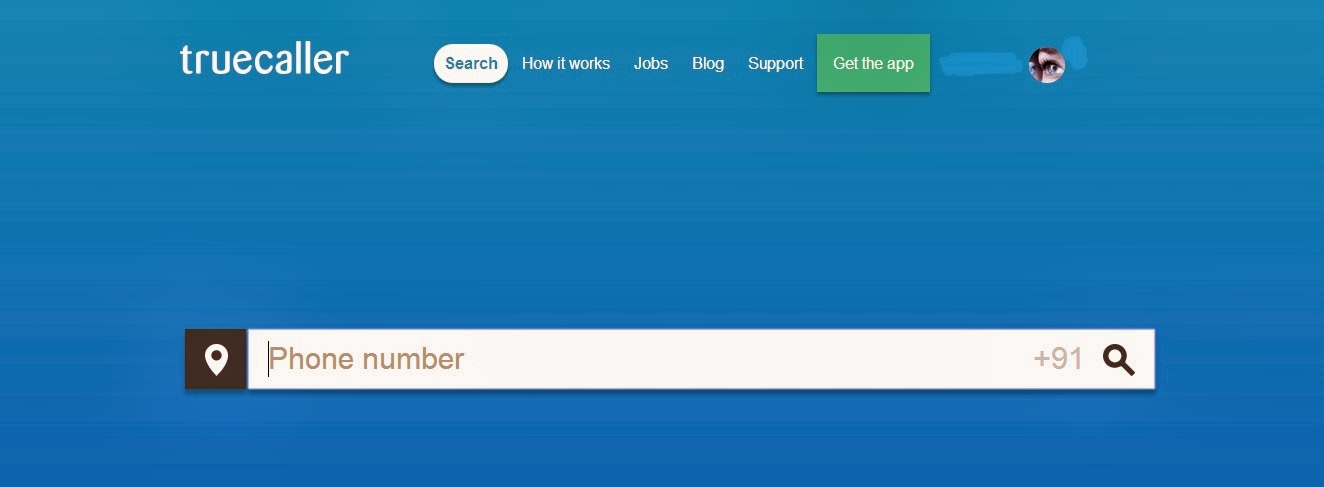how to setup proxy without route in android
here the trick to get free 2G/3G internet access on your android mobile phone
before configuring opera you need a internet access so you have to connect your mobile with Wi-Fi network or data-card
STEP 1:
download and install opera browser on your android mobile
STEP 2:
open your opera browser and type opera:config in browser address bar then press Go button.
STEP 3:
now preference editor will open.
STEP 4:
under that scroll down the page until you got proxy then click on proxy now it displays the setting window.
STEP 5:
under that you can see the fields HTTP and HTTPS
STEP 6:
here enter the proxy values as 203.115.112.5 and port as 80
enter the proxy value as following format 203.115.112.5:80 in these two fields HTTP and HTTPS
(or)
Apn:airtelgprs.com
proxy:173.242.124.71 and port is:80 and Home page:121.241.248.6 .
STEP 7:
scroll down and select use HTTP and HTTPS.
STEP 8:
scroll down your browser window and click save button to save opera proxy setting.
would you like this please leave a comment...
here the trick to get free 2G/3G internet access on your android mobile phone
before configuring opera you need a internet access so you have to connect your mobile with Wi-Fi network or data-card
STEP 1:
download and install opera browser on your android mobile
STEP 2:
open your opera browser and type opera:config in browser address bar then press Go button.
STEP 3:
now preference editor will open.
STEP 4:
under that scroll down the page until you got proxy then click on proxy now it displays the setting window.
STEP 5:
under that you can see the fields HTTP and HTTPS
STEP 6:
here enter the proxy values as 203.115.112.5 and port as 80
enter the proxy value as following format 203.115.112.5:80 in these two fields HTTP and HTTPS
(or)
Apn:airtelgprs.com
proxy:173.242.124.71 and port is:80 and Home page:121.241.248.6 .
STEP 7:
scroll down and select use HTTP and HTTPS.
STEP 8:
scroll down your browser window and click save button to save opera proxy setting.
would you like this please leave a comment...