Creating undeletable Folders in windows:
Sometimes windows folders may deleted unexpected with your important data’s it makes more troubles to you to Avoid this kind of problems windows allows you to create undeletable folders with the help of cmd prompt. Once you create a Folder using cmd prompt you can’t delete this folder directly without using cmd mode.
Steps to create an undeletable Folder using cmd prompt:
STEP 1:
Go to Start menu type cmd & hit enter (To open Command Prompt).
NOTE:
Remember you cannot create Undeletable folder in your root directory(c:), you can’t create this folder in desktop also so, you can try another drive’s like D:
STEP 2:
Now type your selected drive letter in cmd prompt Ex :( D :)
STEP 3:
Now enter md con\ and hit enter.
(md - make directory) con is the folder name You may use other names such as aux, lpt1, lpt2, lpt3 up to lpt9 instead of con in above step ) if your folder name is above listed names then only it is undeletable.
STEP 4: done.
Sometimes windows folders may deleted unexpected with your important data’s it makes more troubles to you to Avoid this kind of problems windows allows you to create undeletable folders with the help of cmd prompt. Once you create a Folder using cmd prompt you can’t delete this folder directly without using cmd mode.
Steps to create an undeletable Folder using cmd prompt:
STEP 1:
Go to Start menu type cmd & hit enter (To open Command Prompt).
NOTE:
Remember you cannot create Undeletable folder in your root directory(c:), you can’t create this folder in desktop also so, you can try another drive’s like D:
STEP 2:
Now type your selected drive letter in cmd prompt Ex :( D :)
STEP 3:
Now enter md con\ and hit enter.
(md - make directory) con is the folder name You may use other names such as aux, lpt1, lpt2, lpt3 up to lpt9 instead of con in above step ) if your folder name is above listed names then only it is undeletable.
STEP 4: done.

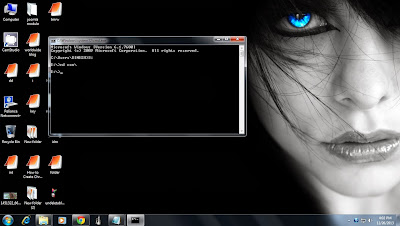





0 comments:
Post a Comment