making a nameless folder in windows is very simple trick to create a Folder without name in windows7,8,xp and vista windows allows you to create folders without name with the help of some shortcut keys
STEP 1:
select the folder you want to hide name(or) press ctrl+shift+n keys in your keybord
STEP 2:
right click your selected folder under that select rename
STEP 3:
then enter Alt+0160
STEP 1:
select the folder you want to hide name(or) press ctrl+shift+n keys in your keybord
STEP 2:
right click your selected folder under that select rename
STEP 3:
then enter Alt+0160
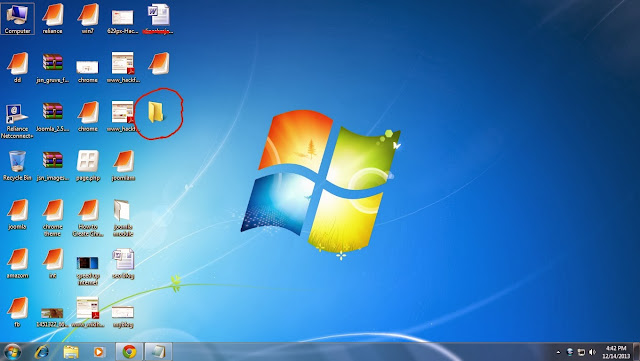





0 comments:
Post a Comment