How to change Gmail password:
if you wish to change your Gmail password to something different here the simple steps to change your Gmail password and also it is more important to keep your Gmail account more secure.
STEP 1:
Login to your Gmail account
STEP 2:
click on setting gear icon (is in write top corner) then select setting from displayed items
STEP 3:
now setting window will appear under that select Accounts from top menu items
STEP 4:
then select Change password option from change account settings
STEP 5:
now new window will appear here you are requested to Enter Current password and new password
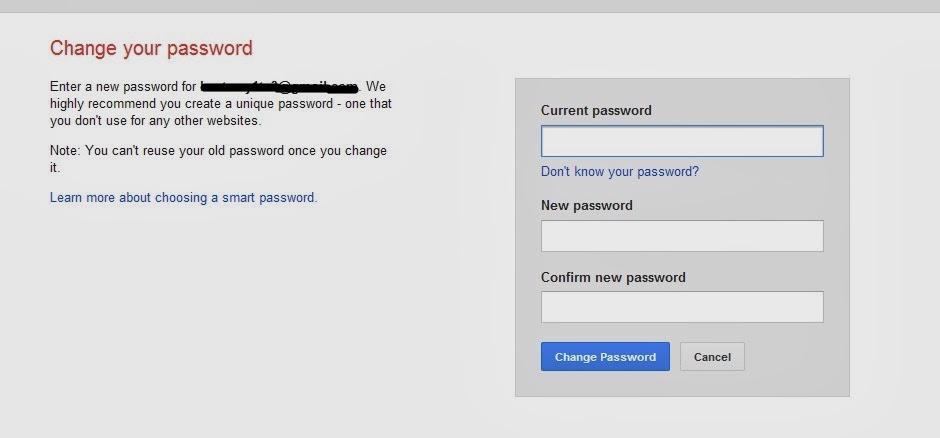
if you wish to change your Gmail password to something different here the simple steps to change your Gmail password and also it is more important to keep your Gmail account more secure.
STEP 1:
Login to your Gmail account
STEP 2:
click on setting gear icon (is in write top corner) then select setting from displayed items
STEP 3:
now setting window will appear under that select Accounts from top menu items
STEP 4:
then select Change password option from change account settings
STEP 5:
now new window will appear here you are requested to Enter Current password and new password
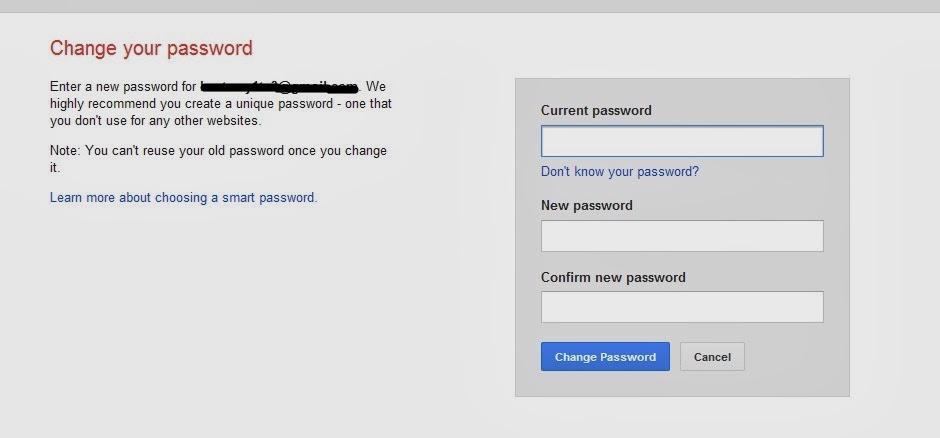








0 comments:
Post a Comment