how to create own chrome theme:
Google chrome is one of the best browser in world because it's user friendly interfaceand it loading time consumption.here the simple steps to make your chrome browser more
beautifully with your own theme.
Google provides free chrome application to create themes
STEP 1:
click here to install Google chrome theme creator. STEP 2:
here click on + FREE button then select ADD from popup window it will automatically reload
your browser and redirected to chrome://apps page here you can see my chrome theme application
STEP 3:
now click on chrome theme application --->then select START MAKING THEME
STEP 4:
click on upload window then select your own image from your system
then click on Adjust position tab then select Fit to screen
STEP 5:
now select preview mode.then click on continue to Step2 button
STEP 6:
here you can edit toolbar color,new tab color and frame color after completion of editing process
click on continue to Step 3 button
STEP 7:
here enter name for your theme then click on make my theme button
it will create your theme now you can install and share your own theme...


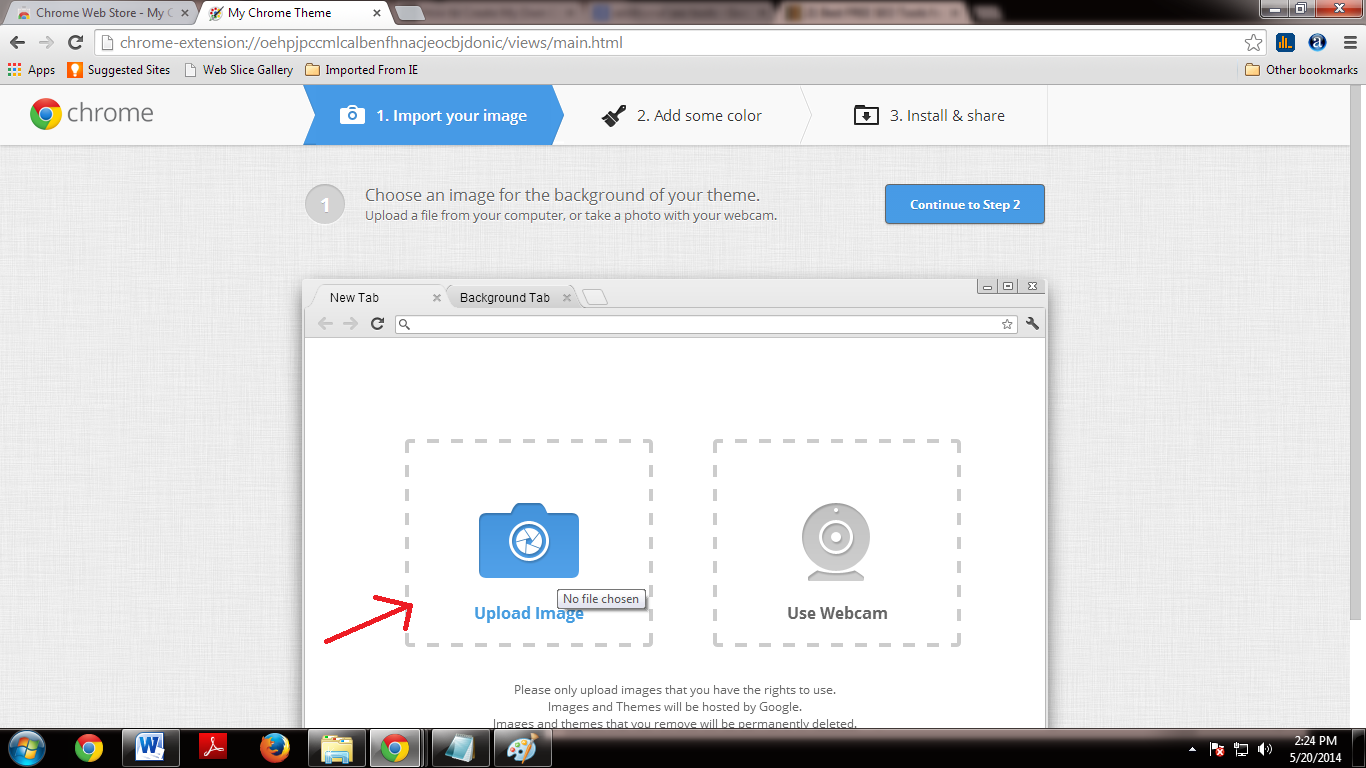








0 comments:
Post a Comment