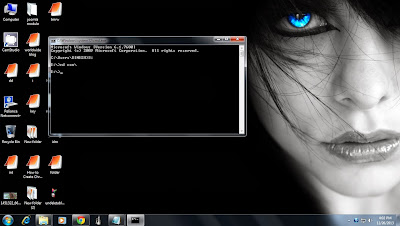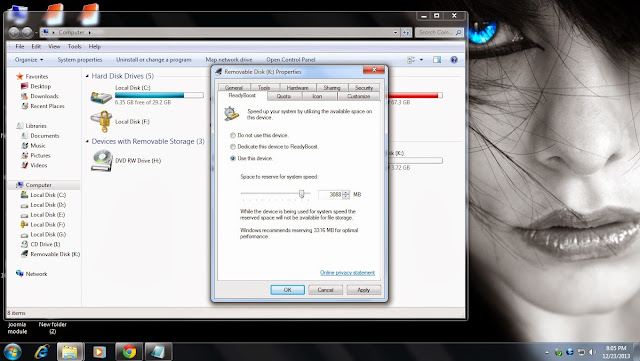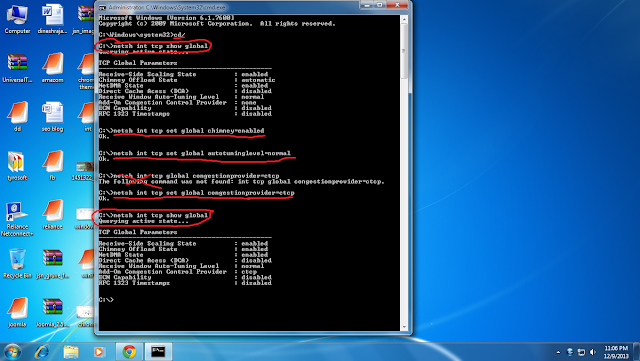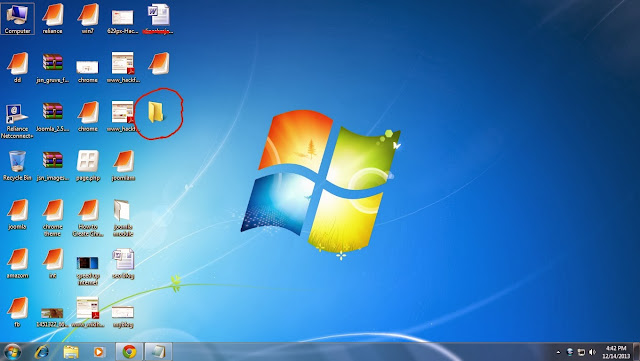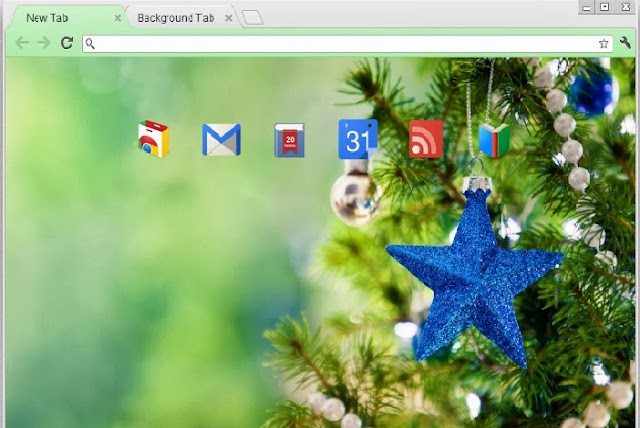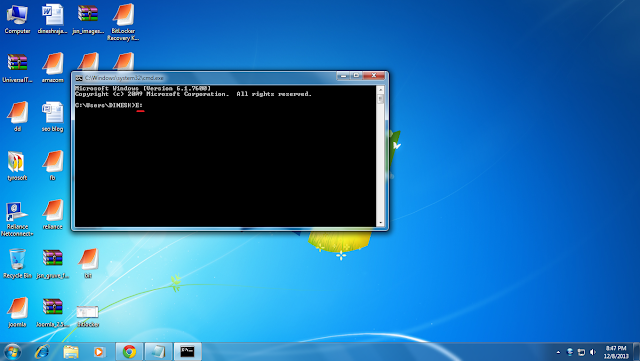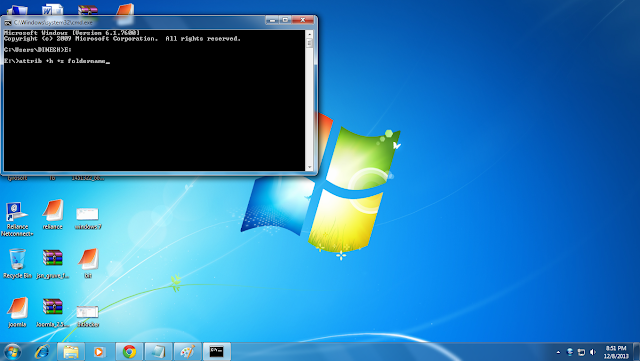windows 8 hidden tips and tricks

Windows 8 has lot's of secret features itself .some of awesome features are listed below...you just use this feature and enjoy windows 8.
and windows 8.1 available with start menu option like as windows 7 and lots of applications and free games.
1.close video files without using ALT+F4
move mouse pointer to top corner of windows now hand symbol is appear just click and drag and drop to bottom. this trick is used to close desktop and as well as windows video players.
2.WIN+X
it is most important shortcut key in windows 8. windows 8 don't have start menu button in Desktop WIN+X is minimized view of start menu button it shows all menu items almost like windows 7.
3.ALT+Tab
this key helps you to switch between running windows application
4.WIN+C
WIN+C key bringing up System Charms panel to search.
5.WIN+I
WIN+I key is the short cut to open windows control panel
6.WIN+W
it's a shortcut to open settings.
7.WIN+B
change current window border color.
8.WIN+SPACE+ANY ARROW KEY
it change you current window size
for video support

Windows 8 has lot's of secret features itself .some of awesome features are listed below...you just use this feature and enjoy windows 8.
and windows 8.1 available with start menu option like as windows 7 and lots of applications and free games.
1.close video files without using ALT+F4
move mouse pointer to top corner of windows now hand symbol is appear just click and drag and drop to bottom. this trick is used to close desktop and as well as windows video players.
2.WIN+X
it is most important shortcut key in windows 8. windows 8 don't have start menu button in Desktop WIN+X is minimized view of start menu button it shows all menu items almost like windows 7.
3.ALT+Tab
this key helps you to switch between running windows application
4.WIN+C
WIN+C key bringing up System Charms panel to search.
5.WIN+I
WIN+I key is the short cut to open windows control panel
6.WIN+W
it's a shortcut to open settings.
7.WIN+B
change current window border color.
8.WIN+SPACE+ANY ARROW KEY
it change you current window size
for video support